Capture Unique Person Record Data Using Custom Fields
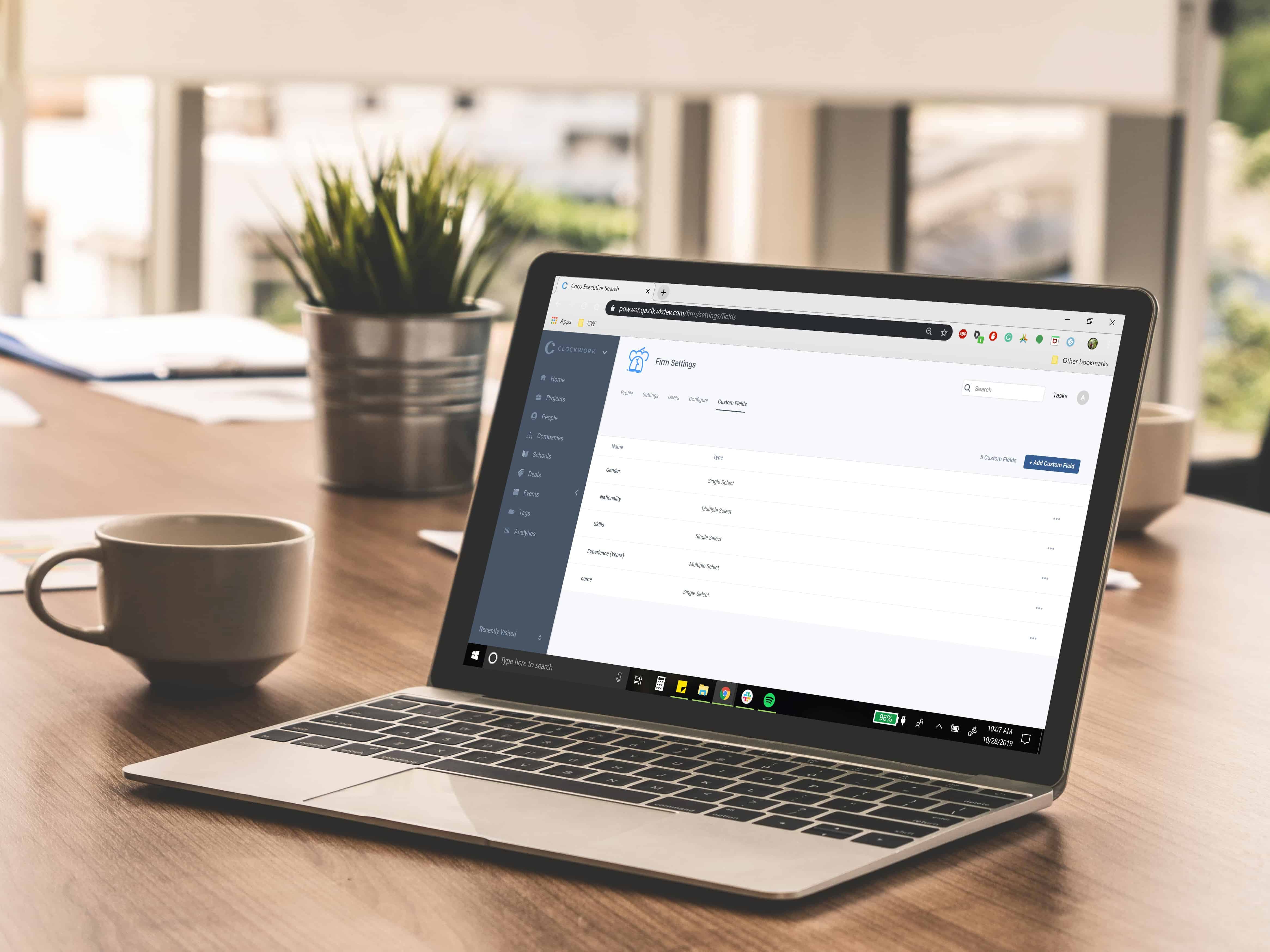
When carrying out a search project, it helps to have as much information on a person as possible. The more information you have on a person, the better you’re able to evaluate them as a candidate, and the more data you’ll have to analyze your firm’s People Database.
While Clockwork comes with all of the standard fields you need, some of our customers have specific information they want to track. That’s where Custom Fields come in. When you need to capture specific information about a person, regardless of project or candidate status, Custom Fields allow you to capture this data and use it in a multitude of ways.
Custom Qualifications
Say for example you want to capture and track which people in your database belong to specifically defined regions—regions that don’t align with the standard city, state, or country fields. With Custom Fields you can easily create and define a field to capture this information with the exact values for the regions that matter to your firm.
With Custom Fields you can create single-select lists, multi-select lists, or text fields in a person’s record. For lists, you are then able to categorize them based on the chosen value(s). Custom Fields allows you to further qualify a person based on their skills, experience, etc.
Diversity & Inclusion
You can also showcase Diversity and Inclusion data and report these statistics to clients using Custom Fields. By capturing and leveraging diversity data at a deeper individual level, you can quickly and easily search, identify, and long-list potential candidates that meet specific diversity requirements for any search.
While Diversity and Inclusion is a relative term when comparing a candidate’s profile to the search mandate and overall company demographics, diversity can still be qualified through many different categories beyond the baseline benchmarks of gender and ethnicity. Diversity can include any of the following categories, all of which can be tracked using Custom Fields:
- Gender
- Ethnicity / Race
- Nationality
- Age
- Disability
- Veteran Status
- Sexual Orientation
- Socioeconomic Background
- Religion
- Political Affiliation
- International Experience
Check out our page on using Custom Fields for Diversity and Inclusion for more information.
Filtering and Reporting Made Easy
Custom Fields allows you to not only categorize the people in your database based on certain qualifications, but they offer a new simple way of viewing, filtering, and reporting based on these qualifications as well.
In your Project’s Dashboard, you’re able to view the number of people belonging to a Custom Field and filter your view depending on their category or status. Similarly, in the People View page, you’re able to use Custom Fields as a filter option to view only those belonging to a specified field.
When generating reports for your clients or for your internal team, you’re able to quantify this data in graphs that you can add to any report containing candidate details.
For more information, read the Custom Fields support articles or view our Custom Fields overview brochure.
If you’re interested in Custom Fields on Clockwork, contact one of our specialists to get started.
The Eight Stages of Successful Retained Search
- Intro to the Eight Stages of Successful Retained Search
- A.I.'s Future Impact On The Executive Search Process
- Search Firms Are Divided If A.I. Can Intelligently Source and Assess Finalist Candidates
- Search Firms Believe A.I. Will Have Little Impact On Final Stages Of A Search.
- Search Firms See A.I. Supplementing Most Of Their Marketing Efforts
To learn how The 8 Stages of Successful Retained Search are incorporated and supported in Clockwork, read our support documentation. To see it in action, view this playlist of videos.
Clockwork Product Team
The Clockwork product team is always working on improvements to make your retained search projects run even better than before.
