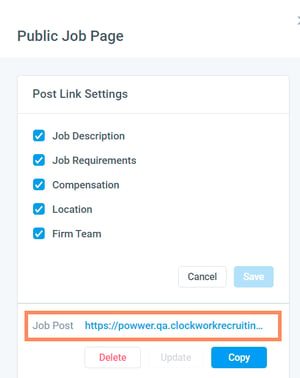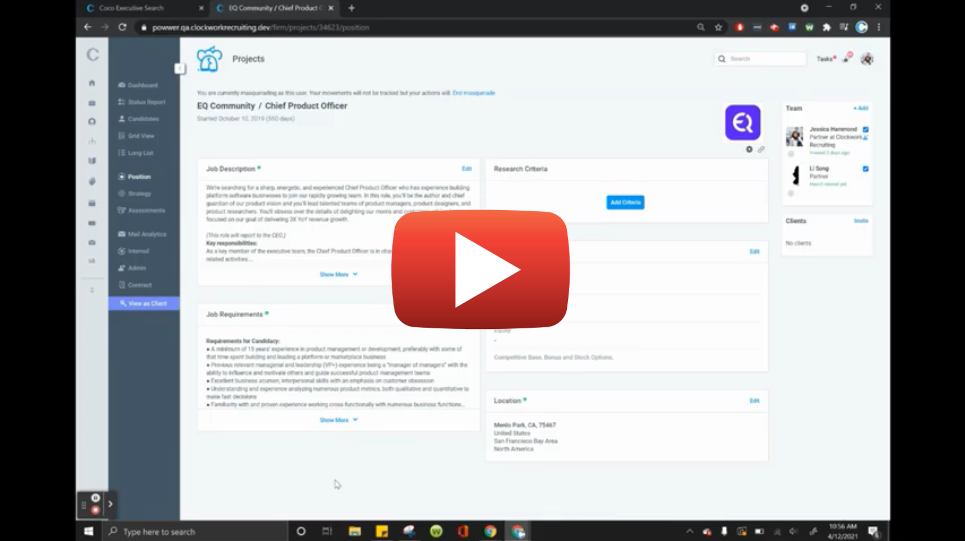Generate Job Posts With A Few Simple Clicks

With Clockwork’s Job Posts feature, you can now create public job posts from within projects in Clockwork. With a few clicks, this optional add-on allows you to easily generate a public URL for a job post that automatically pulls specified information from your project. Once the job post is created, you can also include a form that allows candidates to submit interest.
Simplify Your Job Posting Process
For a flat annual fee, you can enable this feature for all firm users, and job posts can be created for each project you manage in Clockwork. You’ll no longer have to spend time manually pulling project data to put into an external job posting system, or import candidate data from external job post submissions.
When the feature is enabled, each project will have a link to the Job Post Panel, which allows you to select the project data you want included in the post.
When the feature is enabled, each project will have a link to the Job Post Panel, which allows you to select the project data you want included in the post.
Once the selections are confirmed, you can generate a link to the job post page which you can use on your website, social media account, and/or in correspondence with potential candidates. The job post includes the Client logo, your Firm logo, and all of the information from your project page that you specified to be included.
If, after creating the post, you need to change any of the settings, you can come back to adjust them at any time. Additionally, if you change any of the data within your project (e.g. description, requirements, etc.), those changes will be automatically pushed to the job post.
If, after creating the post, you need to change any of the settings, you can come back to adjust them at any time. Additionally, if you change any of the data within your project (e.g. description, requirements, etc.), those changes will be automatically pushed to the job post.
Capture Candidate Interest
Once a job post has been generated, you have the option to create a Submit Interest Form that allows interested candidates to send you their current information and resume.
Just like the job post, you control what fields are required upon submission (with the exception of name and email), which can be adjusted at any time.
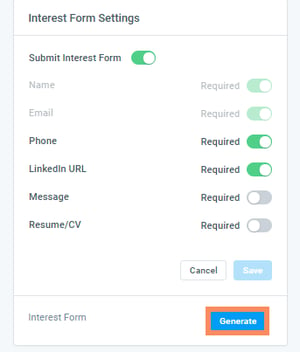
When the form is created, a Submit Interest button will appear at the bottom of the job post. When someone fills out the form, Clockwork immediately checks to see if that candidate is already in your Firm’s database. If they are, the interest submission is automatically noted on their profile; if not, a new candidate profile is created and the submission is noted. In both cases, every member in the Firm's Project Team receives email, push, and in-app notifications that interest has been submitted for a project.
For a guided video tour of the Job Posts feature, watch this video.
If you are an existing Clockwork customer and would like more information about adding the Job Posts add-on for your Firm, click here.
If you are interested in finding out how using Clockwork can help your Firm better reach its goals, contact us to schedule a 15-minute introductory meeting.
The Eight Stages of Successful Retained Search
- Intro to the Eight Stages of Successful Retained Search
- A.I.'s Future Impact On The Executive Search Process
- Search Firms Are Divided If A.I. Can Intelligently Source and Assess Finalist Candidates
- Search Firms Believe A.I. Will Have Little Impact On Final Stages Of A Search.
- Search Firms See A.I. Supplementing Most Of Their Marketing Efforts
To learn how The 8 Stages of Successful Retained Search are incorporated and supported in Clockwork, read our support documentation. To see it in action, view this playlist of videos.
View author
Clockwork Product Team
The Clockwork product team is always working on improvements to make your retained search projects run even better than before.