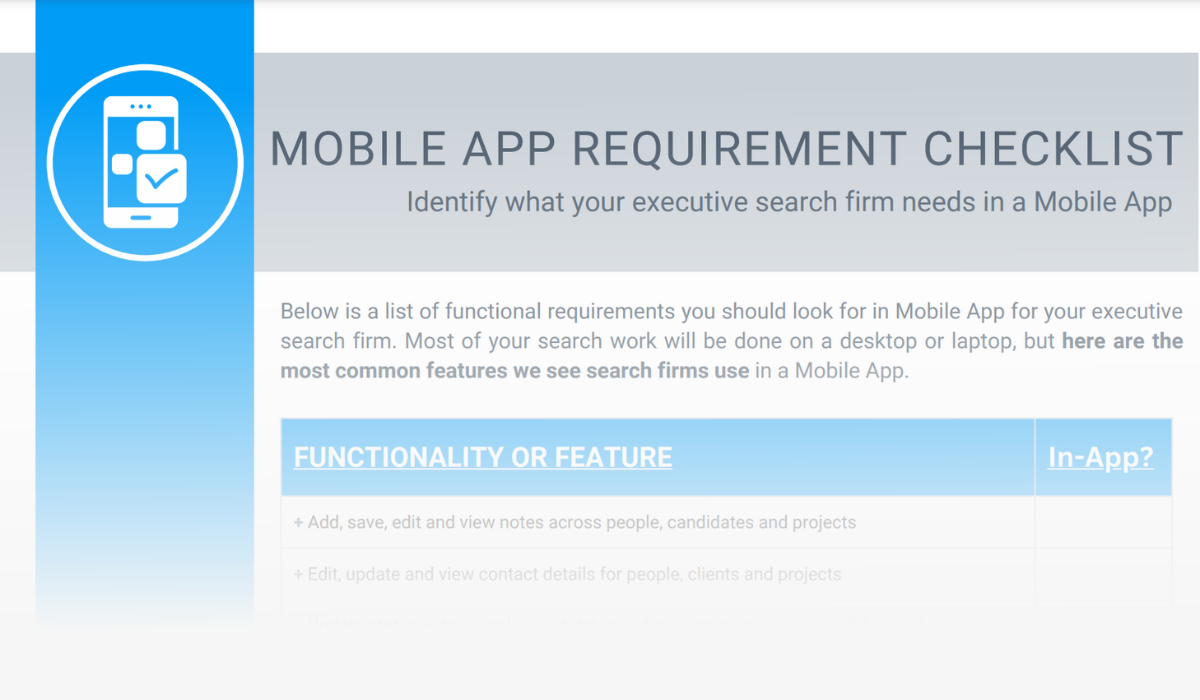Top 4 Things To Look For In A Mobile App for Executive Search

Regardless of whether the pandemic is over, most companies and industries have moved past it. For many companies this means finding work-life balance, but navigating hybrid work as well. For most organizations, hybrid work looks like one or two days working from home (for example Monday and/or Friday) and the other days spent in the office. How your search firm chooses to structure hybrid and remote work is likely different than your clients - but what matters is having the right software with the right tools in place to support your team and clients working across these dynamic environments. To keep pace, a search firm needs a robust Mobile App to enable client collaboration and team productivity. When looking for a Mobile App solution, here are some things to consider and ask your search software provider.
1. App Security and Data Protection
Your executive search software contains names, email addresses, personal information, contact details, client data, company names and more - all of which are critically sensitive information. Many search firms take security and protection very seriously when evaluating a new search software - but often overlook security and protection when it comes to the Mobile App. First, look in the app store for the Mobile App version offered by your search software. App Stores, such as Apple and Google, require Mobile Apps to be properly validated and vetted in order to be made available in the App Store. If your search software’s app is not available - it may have failed these tests. If your search software’s app is available - look carefully at the date it was last updated. A good rule of thumb is to look for an App update made in the last one to three months. Strong data protection doesn’t end after a Mobile App is built and launched. As new threats emerge every day, regular security and penetration tests must be done to identify vulnerabilities or potential risks and these issues are addressed with regular App updates. A security breach would compromise not only your data, but your reputation and the future of your search firm.
2. Search Basics - Look For Features To Support Basic Processes and Tasks
For a search firm - most of your work will be done on your desktop browser. But there are plenty of scenarios, especially in a hybrid work environment, where your team is away from their home or work office and needs to capture candidate notes or client feedback. Your search software’s Mobile App should provide you the functionality to add, edit and review notes for all people, candidates and projects you are working on. Being able to capture notes in your Mobile App enables your team to focus and clients can provide valuable input during transitional times of hybrid working (commuting or networking) when it is top of mind in real-time. A great executive search Mobile App will not only allow you to quickly add, edit and find notes and contact information, but enable you to create new people, move candidates through the search process, add new candidates to a project and much more. For a search firm, a Mobile App needs to support the simple fundamental basics of running your search process. Look closely for the features that will matter in a Mobile App environment and experience. Create a checklist of the things that you often need to do when you are away from your office - and then look for this functionality in a Mobile App. You can also download this Checklist we have already put together from speaking with search firms.
3. Prioritize A User-Friendly Design and Interface
This is a challenge that many executive search software platforms struggle with. Your search software Mobile App must have an intuitive and user friendly design that feels very similar in look and feel to the desktop / browser version. Designing and developing a Mobile App is completely different than designing a browser version of search software. You can determine if a search software’s Mobile App is intuitive simply by looking at and using it. After a few tries, it should be comfortable and intuitive - where your next click naturally takes you to the right person, project or company without having to trace your steps backwards. A great executive search software Mobile App will feel very familiar, responsive, fast and easy to navigate. In addition, User Interface (UI) and User Experience (UX) trends are always changing. Other Mobile Apps you use every day will adapt and keep pace with new interfaces, touch gestures, etc. To guarantee a seamless user and client experience - your executive search software should keep on top of these design trends and update the Mobile App accordingly. As we mentioned earlier, launching a Mobile App should never be a “set-it and forget it” approach. Mobile App design is always changing at a rapid pace, and neglecting to conform to these trends will quickly date a Mobile App, resulting in a very poor user experience, client frustration and overall opportunity costs.
4. Seek Out Interactivity and Responsiveness Versus Read-Only Portals
In some cases, executive search software providers scramble to keep up with tech trends and new features coming to market. As a result, some were late to launching a Mobile App and needed to launch one overnight. They developed and designed a read-only version of the search software and application. This static approach creates a lot of issues for search firms. First, a read-only version of your data, projects, people, notes and more is relatively useless in terms of functionality, process, communication and productivity. Looking past the search firm experience, a read-only client portal does nothing for client collaboration. Just as you and your team are working in a hybrid work environment, chances are your clients are as well. A well-made and well-designed executive search software Mobile App should enable clients to interact and respond in real-time with notes, feedback and more.
The bottom line is regardless of where you or your clients are, your search doesn’t stop, and your search software Mobile App needs to support collaboration across Mobile devices. Having a strong Mobile App built for hybrid work and shifting workplace dynamics is critical to the success of your searches and your team. If your current executive search software Mobile App does not have what we mentioned above, get in touch with us to learn more about how Clockwork’s Mobile App can help and see a demo today.
The Eight Stages of Successful Retained Search
- Intro to the Eight Stages of Successful Retained Search
- A.I.'s Future Impact On The Executive Search Process
- Search Firms Are Divided If A.I. Can Intelligently Source and Assess Finalist Candidates
- Search Firms Believe A.I. Will Have Little Impact On Final Stages Of A Search.
- Search Firms See A.I. Supplementing Most Of Their Marketing Efforts
To learn how The 8 Stages of Successful Retained Search are incorporated and supported in Clockwork, read our support documentation. To see it in action, view this playlist of videos.