Connect Your Emails, Calendar, Files and More To Clockwork with Microsoft 365 and Google.
Create and send new emails directly in Clockwork, respond to a previous thread and see all email activity and history from your Outlook or Gmail account logged in Clockwork.
Sync your Outlook or Google calendar to Clockwork. Add, edit, update, or remove events and it automatically updates in both places. See your day or week ahead at a glance.
Upload, edit and share documents from OneDrive or Google Drive inside Clockwork. Editing documents or files in Clockwork automatically updates them in OneDrive or Google Drive.
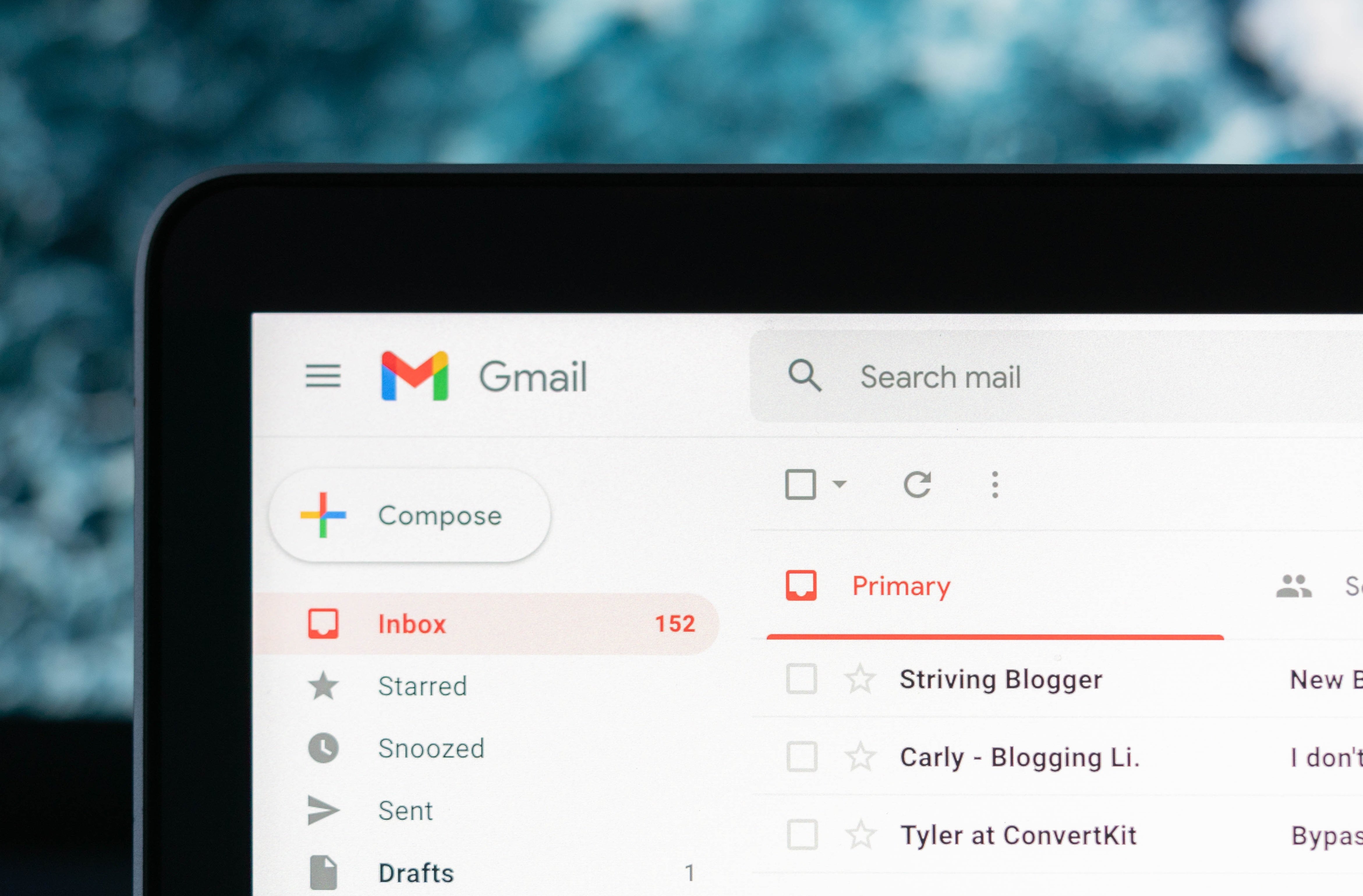
Capture, send and see all of your emails, replies, threads and more from Outlook or Gmail in Clockwork.
.jpg)
Two-way syncing allows you to edit, update and remove calendar events and tasks in both Clockwork and Outlook / Google Calendar.
.png)
Add, edit, upload and share documents, decks, resumes and more directly in Clockwork.
.png)
With the Microsoft 365 or Google Workspace integration turned on, you can see all tasks, events, calls, meetings and more for the week or weeks ahead.
Additional configuration & fees may apply.