Key features to streamline your executive search process
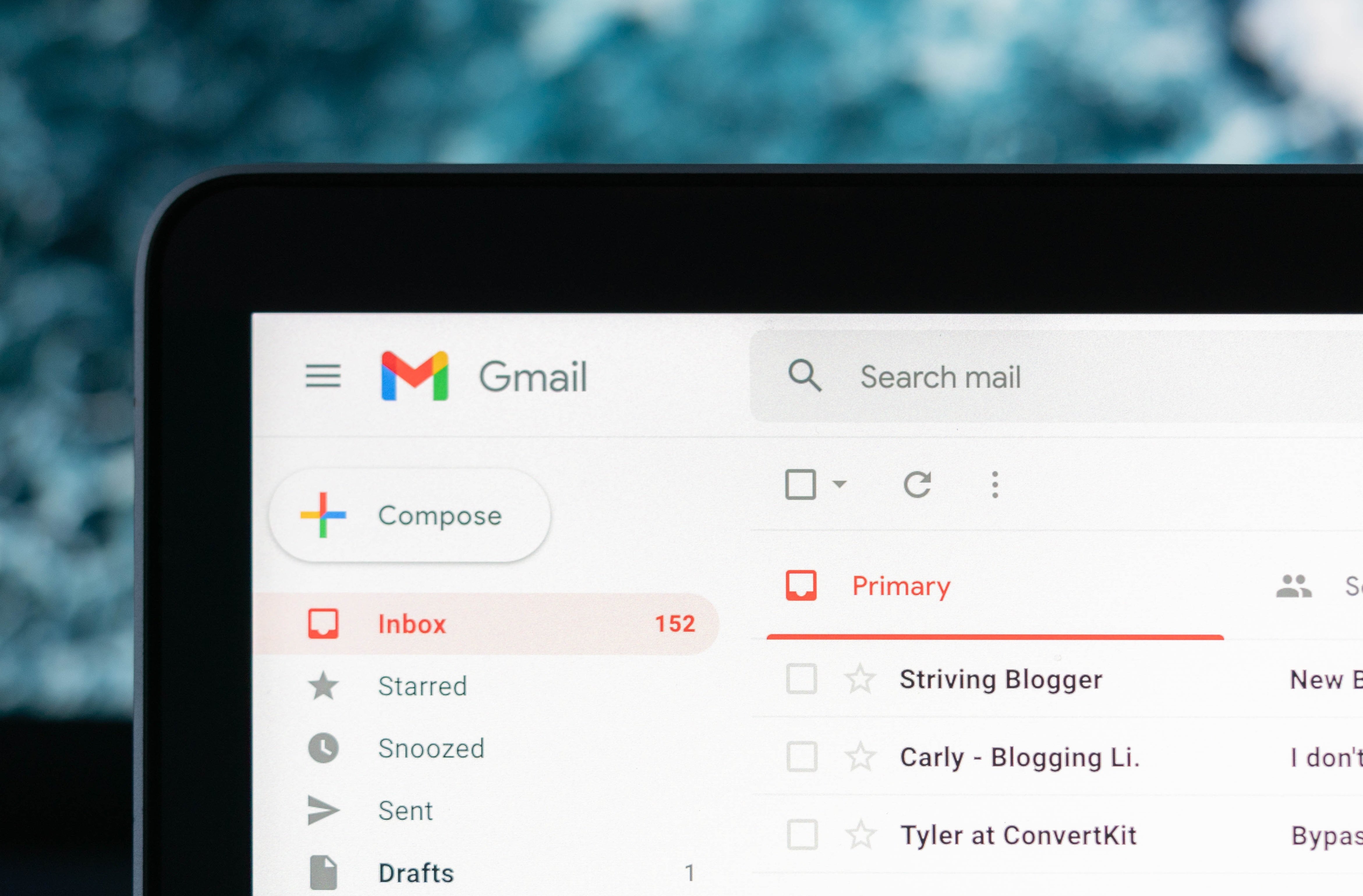
Send emails, sync and manage shared calendars and edit, organize and share documents from your shared drives directly in Clockwork.
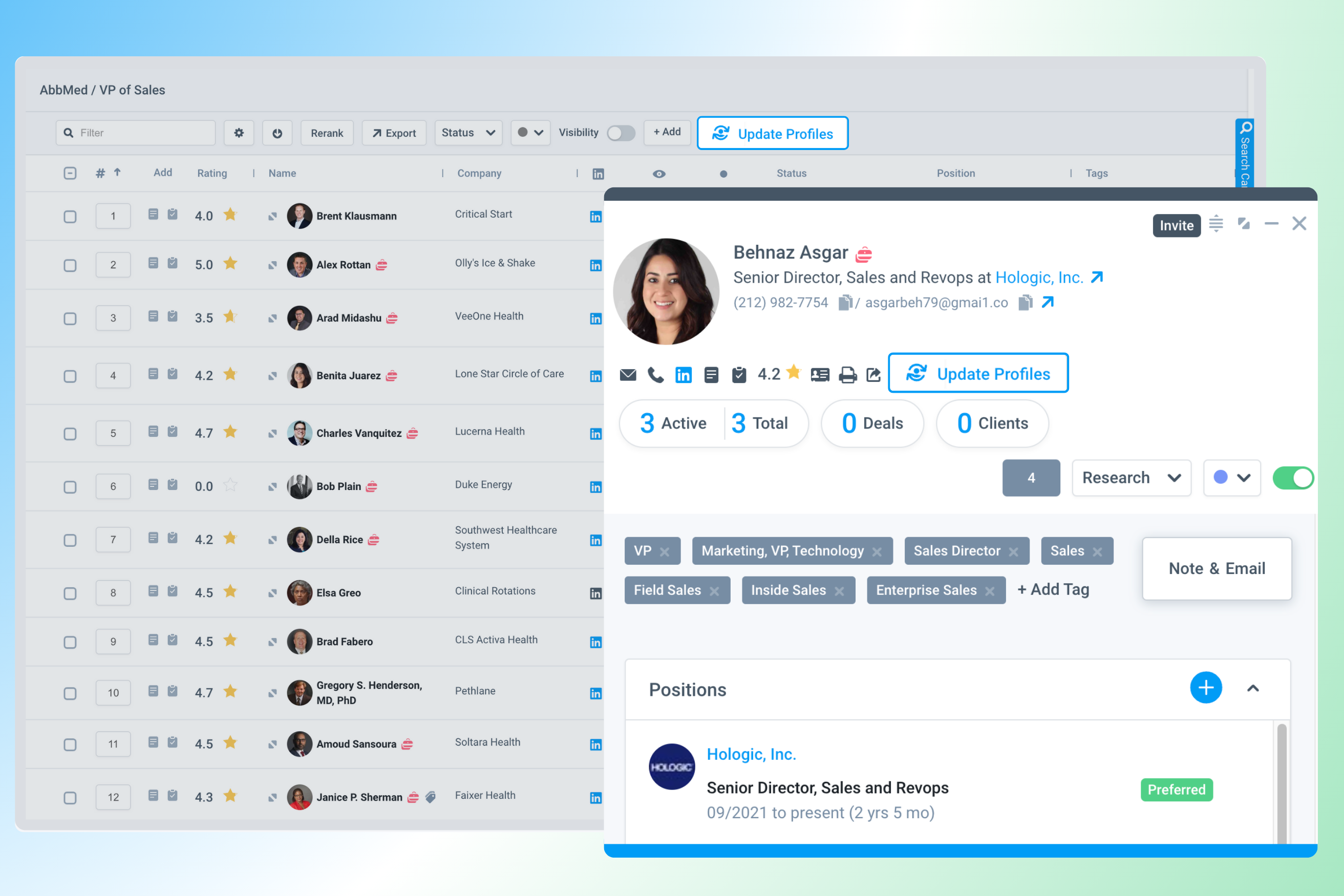
Save time and effort with Clockwork’s Data Enrichment integrations:
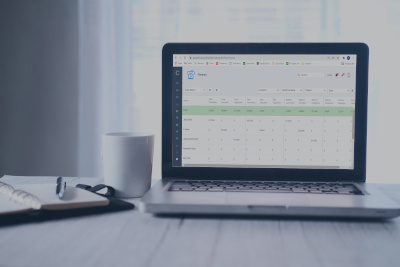
Clockwork’s Finance Module provides a single solution for project billing, commissions, and finance reporting in the same platform you manage your search projects.

Save time and effort by managing your project and corresponding job posting internally with Clockwork's Job Posts.
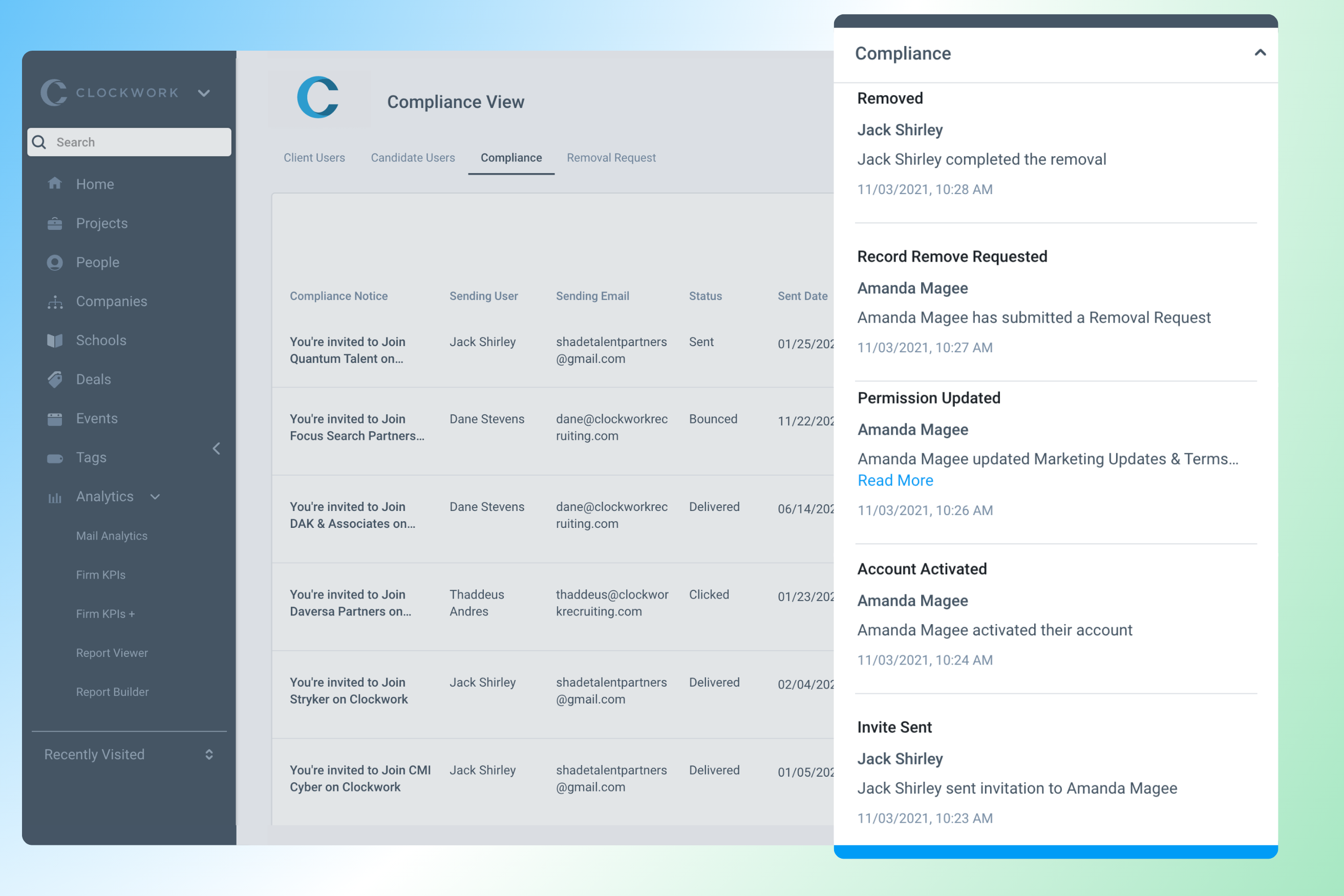
Stay compliant with current privacy laws like GDPR, CCPA, or CASL by using Clockwork’s Candidate Portal. Safeguard your Firm from unnecessary and costly privacy infringements:
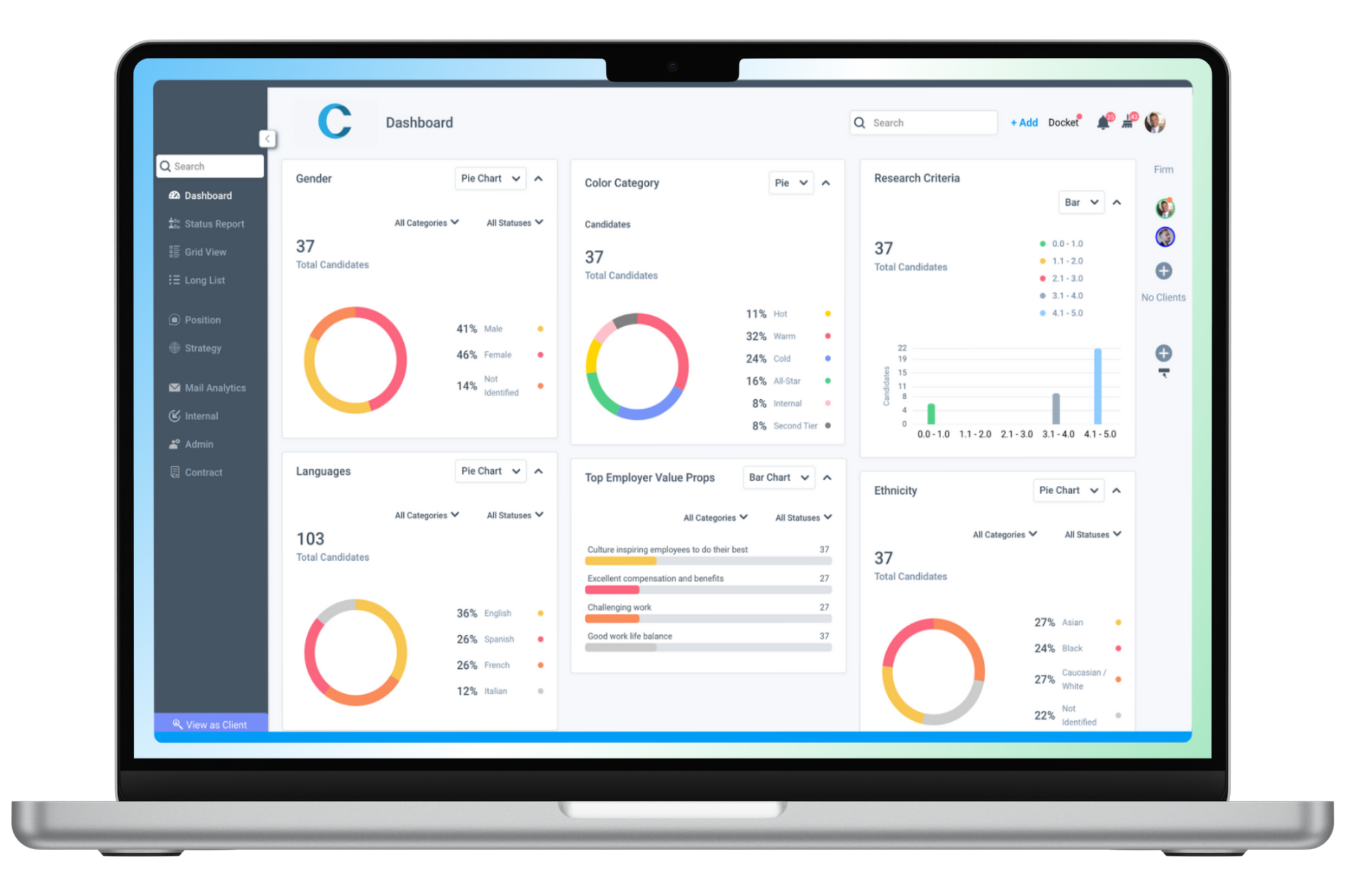
Clockwork allows you to capture, manage and report on important Diversity & Inclusion data with Custom Fields. Highlight unique metrics such as:
Custom Fields uses single-select lists, multi-select lists and text fields that are easy to manage and update as you need them.

Keep your branding consistent across every client touchpoint with Custom Reports. Quickly generate and download Custom Reports that include relevant candidate and search details in one comprehensive document while raising your brand awareness.
Save time and convey your search firm's brand in a clearly formatted and streamlined way.

Never worry about a forgotten password again.